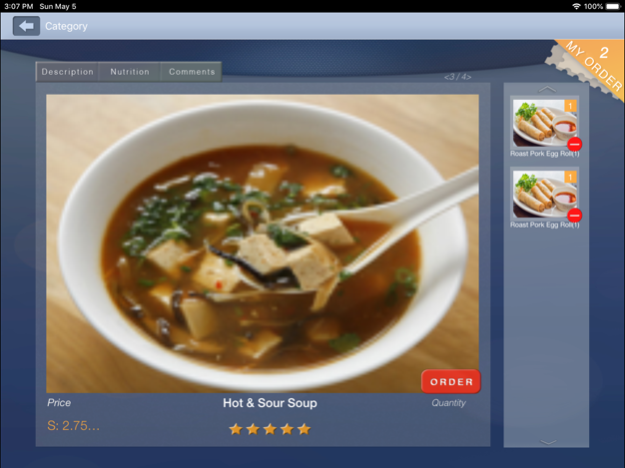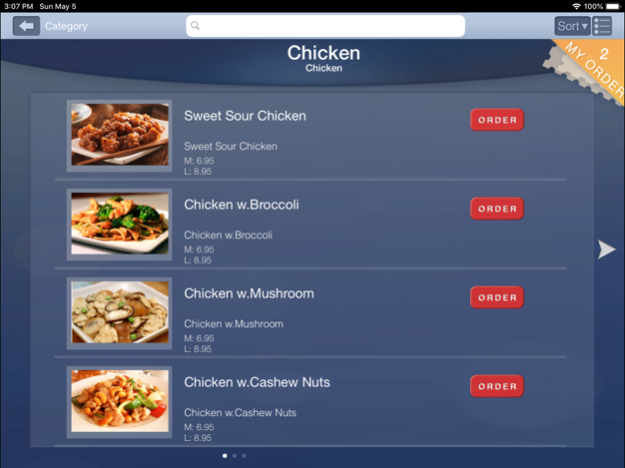MenuSifu 3.2.33
Continue to app
Free Version
Publisher Description
Developed by catering professionals with decades of experience and software engineers from industrial leaders, MenuSifu is the next generation POS solution for restaurants using iPad or iPhone.
MenuSifu POS not only provide basic ordering and payment functions, but also integrate the advanced network technology to create a cutting-edge, open-interface catering service experience and a multi-level ecosystem.
By using big data algorithms, data mining and mapping technique, we aim to fully explore the priceless information resources hidden in the network created by MenuSifu platforms. It is our ambition to innovate the restaurant industry through digital tools and engineering.
MenuSifu is a simple mobile POS to help restaurants run business more efficient and cost less.
The digital Menu can replace the traditional manual paper menu, which is more fashion and also protects the environment. It is convenient for customers to order food and provides friendly visual views for customers to retrieval food information, display price, access to the reviews and rates, check ordered menus.
-Convenient, stable, and powerful. One can fully rely on the system and have absolutely no need to worry about any breakdown.
-Express way to O2O generation. We believe that restaurants need to embrace the Internet like other traditional industries.
-MenuSifu will keep up with the newest technologies and become more powerful and
reliable.
-Could take care of all your technical support and training services.
May 6, 2019
Version 3.2.33
【修复】
1.修复ip地址自动置空问题。
About MenuSifu
MenuSifu is a free app for iOS published in the Health & Nutrition list of apps, part of Home & Hobby.
The company that develops MenuSifu is MENUSIFU Inc.. The latest version released by its developer is 3.2.33.
To install MenuSifu on your iOS device, just click the green Continue To App button above to start the installation process. The app is listed on our website since 2019-05-06 and was downloaded 27 times. We have already checked if the download link is safe, however for your own protection we recommend that you scan the downloaded app with your antivirus. Your antivirus may detect the MenuSifu as malware if the download link is broken.
How to install MenuSifu on your iOS device:
- Click on the Continue To App button on our website. This will redirect you to the App Store.
- Once the MenuSifu is shown in the iTunes listing of your iOS device, you can start its download and installation. Tap on the GET button to the right of the app to start downloading it.
- If you are not logged-in the iOS appstore app, you'll be prompted for your your Apple ID and/or password.
- After MenuSifu is downloaded, you'll see an INSTALL button to the right. Tap on it to start the actual installation of the iOS app.
- Once installation is finished you can tap on the OPEN button to start it. Its icon will also be added to your device home screen.